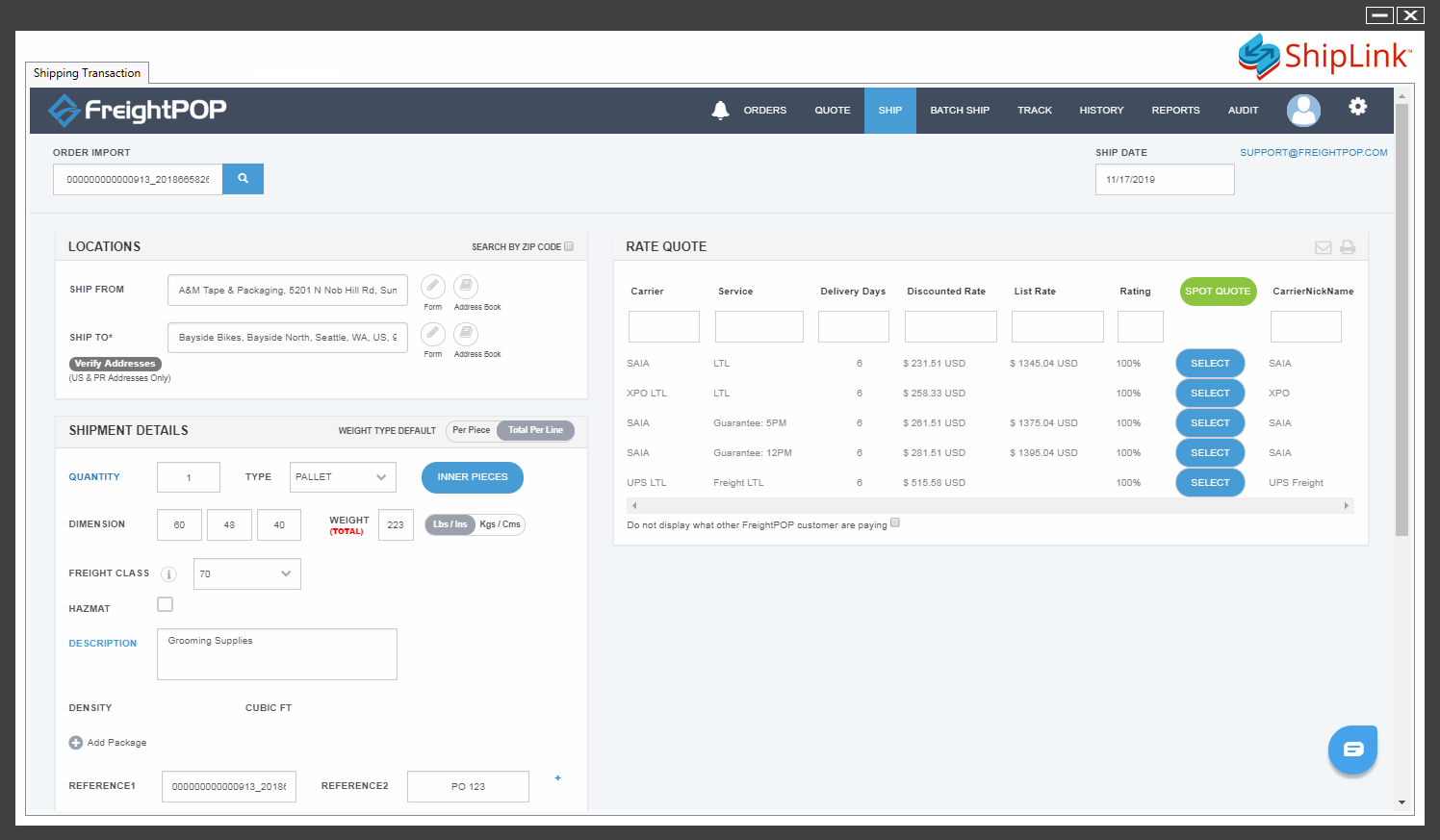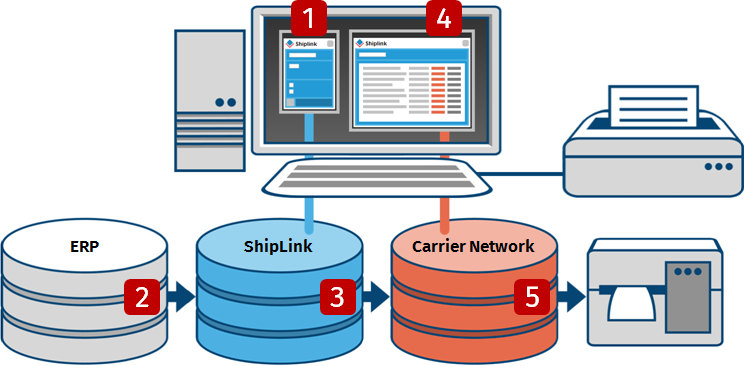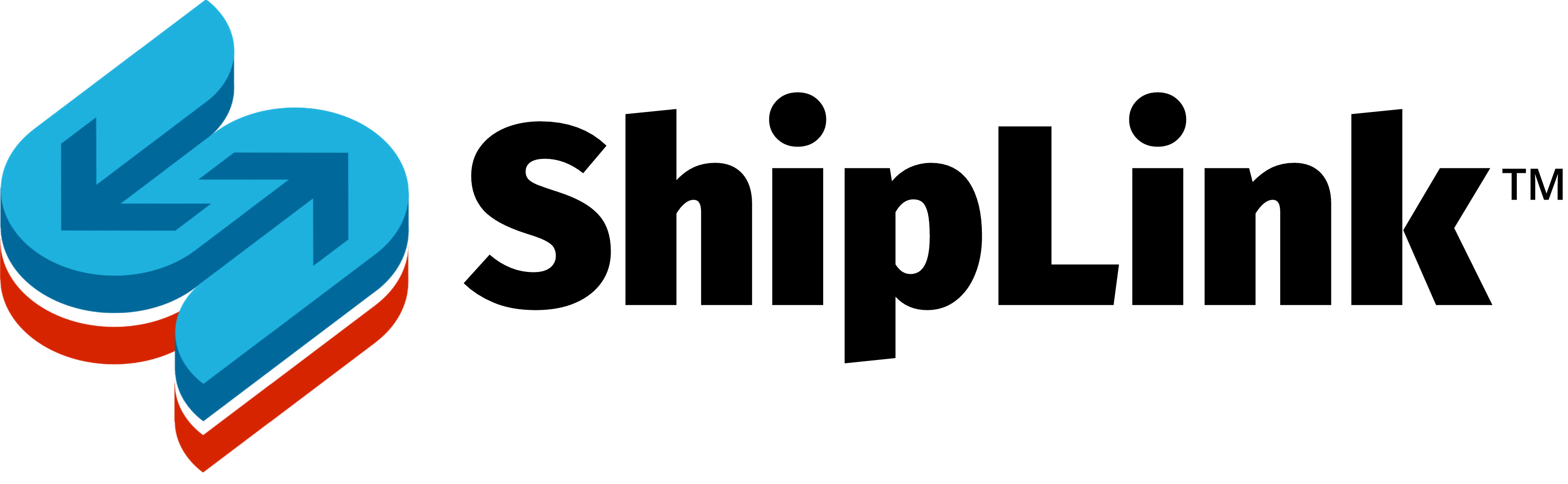LTL Freight Shipping
HUNDREDS OF NORTH AMERICAN CARRIERS
ShipLink drives freight portals with custom shipping instructions
ShipLink seamlessly integrates with popular LTL freight management systems to provide in-application shipping with hundreds of carriers in the US and Canada.
With ShipLink’s LTL Freight Module, companies can choose a third-party subscription plans that meets their monthly volume requirements and post-shipment service level. In each case, ShipLink brings enterprise performance and benefits, including:
- Single-click shipping with automatic population of pre-processed shipment data
- Real-time rating, routing and time-in-transit options, including those contract, independent and spot quote rates
- Automatic BOL generation with full editing capability
- Automated tendering, booking and pickup scheduling
- Real time tracking and POD
- Post shipment reporting and carrier performance analysis
- Optional freight invoice audit, reconciliation and settlement
Quick Execution
ShipLink and the LTL Freight Module operate from any network PC. This includes the shipping interface which is embedded so users never have to leave the application.
- Users start by entering or scanning the order number or corresponding release ID Users then have the option to choose the release type, indicate the sales/service/transfer shipment type, enter the number of pallets, and consolidate pre-validated orders.
- Once done, ShipLink retrieves 100% of available order, customer and relevant inventory data from the ERP. ShipLink may also be configured to retrieve user-defined fields, ERP-resident business rules and any other accessible data that may be required to customize the shipping process.
- ShipLink then uses ERP data to run business rules, create a corresponding shipment record and automatically populate the LTL shipping interface.
- After the LTL freight shipping interface is populated, users may edit shipment detail, retrieve rate quotes and make their desired selection.
- The LTL Freight Module then generates the BOL with PRO number for users’ review and editing.
At this point users are free print pallet labels, book the shipment and schedule pickup.
Upon completion, ShipLink retrieves shipment data from the Carrier Network then updates the ERP, including tracking data, freight charges, freight costs and the corresponding order status.
After pickup user may track delivery status, confirm POD, view any accessorial fees and prepare for settlement. Users may use the same interface to view carrier performance reports, including on-time delivery, rate/weight analytics and surcharge statistics.
As an option, companies may elect to implement freight invoice reconciliation and settlement as part of their subscription.