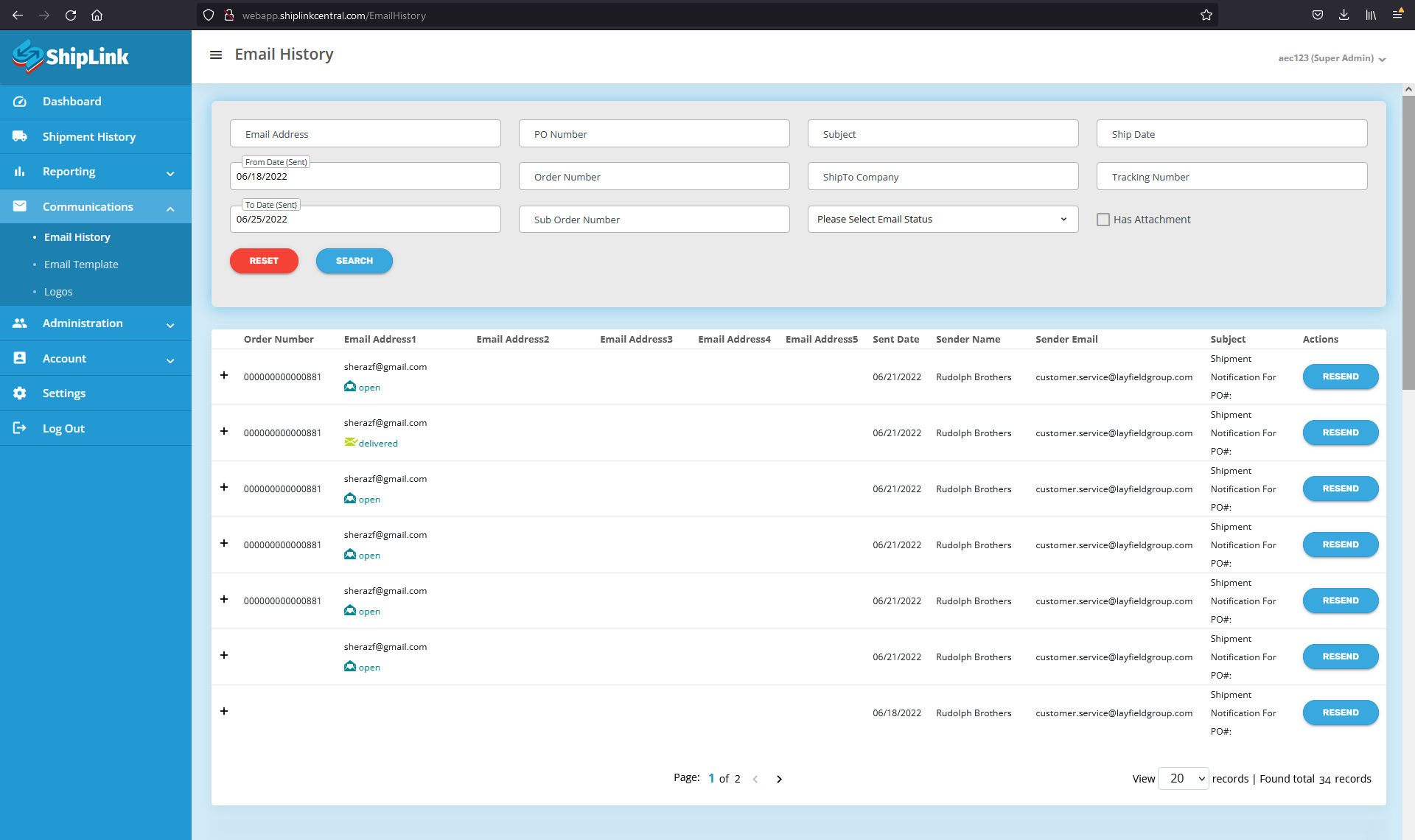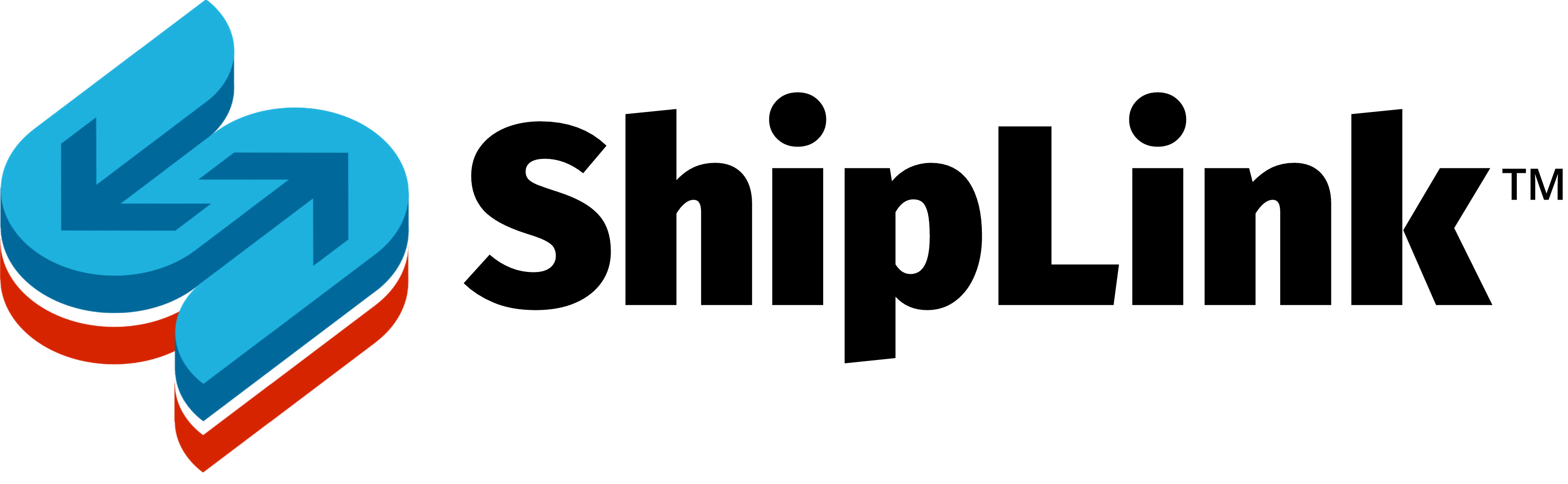Management & Reporting
COMMAND & CONTROL
ShipLink provides complete visibility on shipping operations
Visibility remains crucial to the proper operation of any fulfillment solution. Without granular data and metrics, companies have no way to evaluate performance and make critical adjustments.
ShipLink brings clarity to with its powerful suite of ShipLink Central™ Management & Reporting resources. Operating inside your network, the resource continuously works to collect data from any number of locations and shipping workstations. This information is then used to generate real-time, shipment-level status reports and aggregated statistics.
For customer service staff, ShipLink CentralTM Management & Reporting provides data required to keep customers informed. For management, the resource provides KPIs required to assess distribution centers, carriers, communications and the success of company fulfillment policies.
Performance Dashboard
The ShipLink Central™ Performance Dashboard provides management with a customizable snapshot of shipment volume and related activities, including:
- Daily Shipments
- Daily, MTD, QTD and YTD Freight Charges
- Daily, MTD, QTD and YTD Freight Costs
- Month-to-Date Shipments by Carrier or Location
- Month-to-Date Freight Charges by Carrier
- Monthly Ship Notifications by Status
- Daily, MTD, QTD and YTD Shipping Volume by Carrier and Service Level
- Late Shipment by Carrier and Status
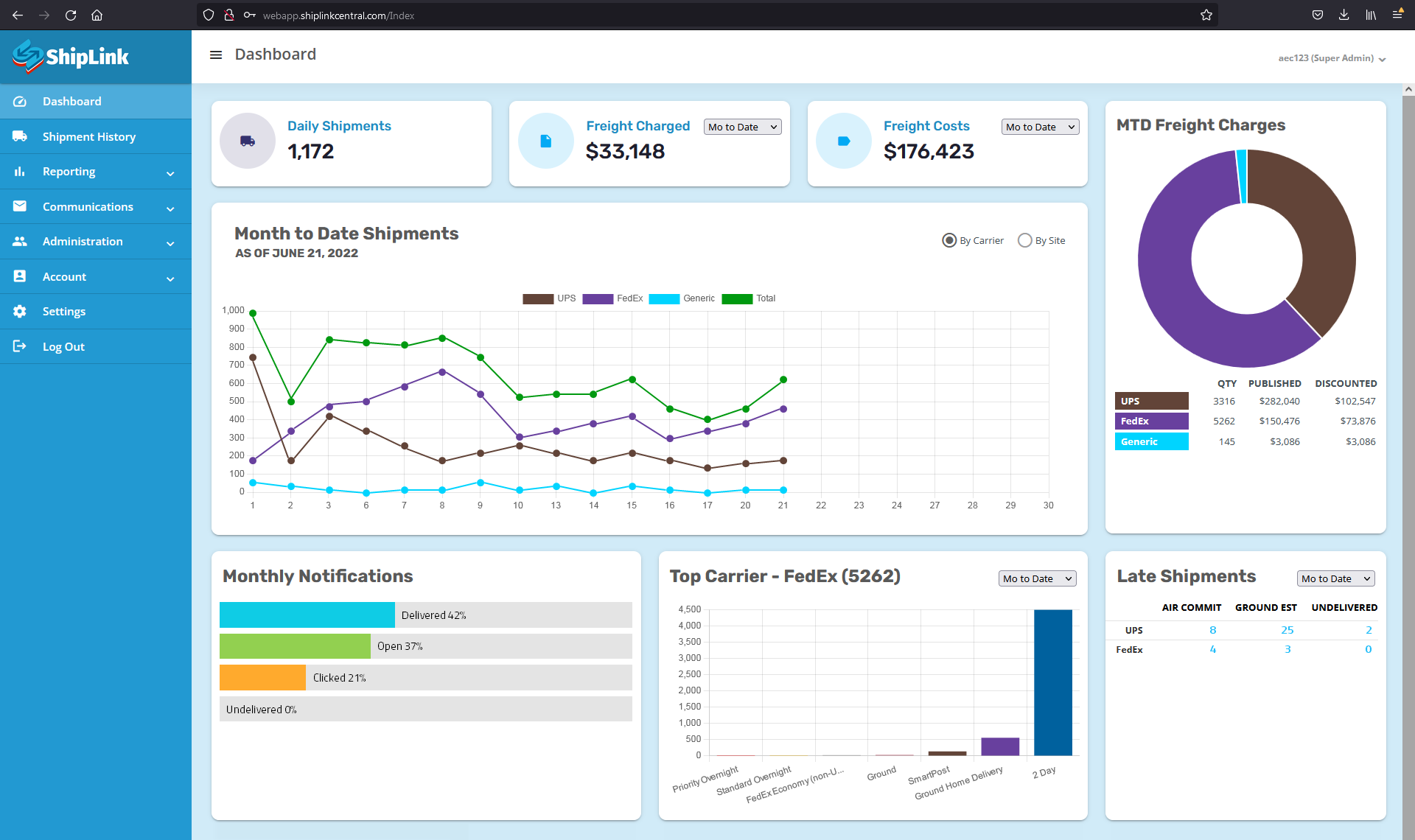
Shipments &
Tracking
ShipLink Central™ Shipment History allows users to filter by shipment detail and date range then display a click-through list of individual shipments, including:
- Order ID & PO Number
- Ship Date
- Number of Packages or Pallets
- Carrier & Service
- Origin Location
- Linked Master Tracking Number
- Destination City & State
- Status & Status Date
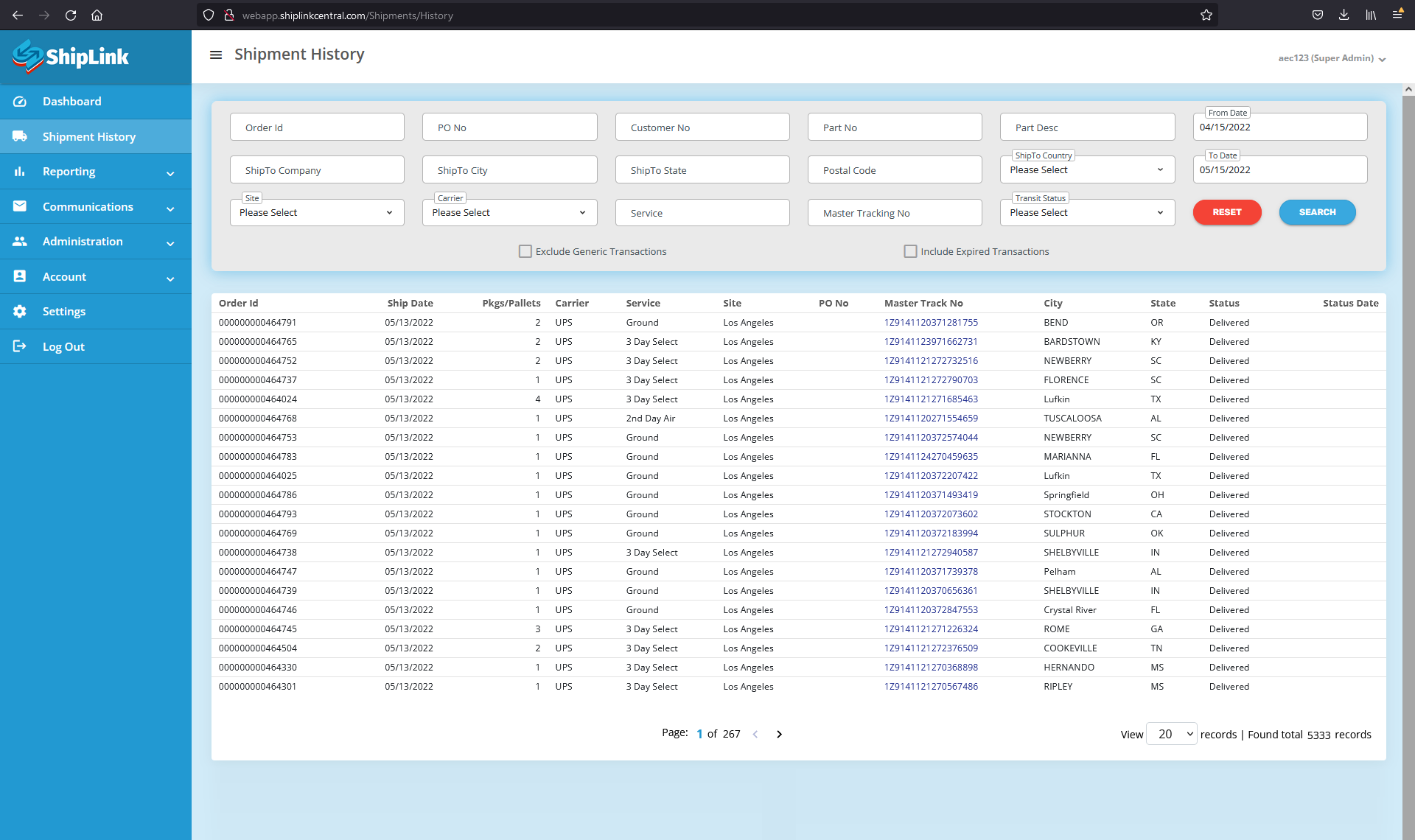
Reporting
ShipLink Central™ Reporting allows users to filter by shipment detail and date range then display any one of the following standard shipping reports:
- Shipments by Customer (shown)
- Shipments by Goods Value
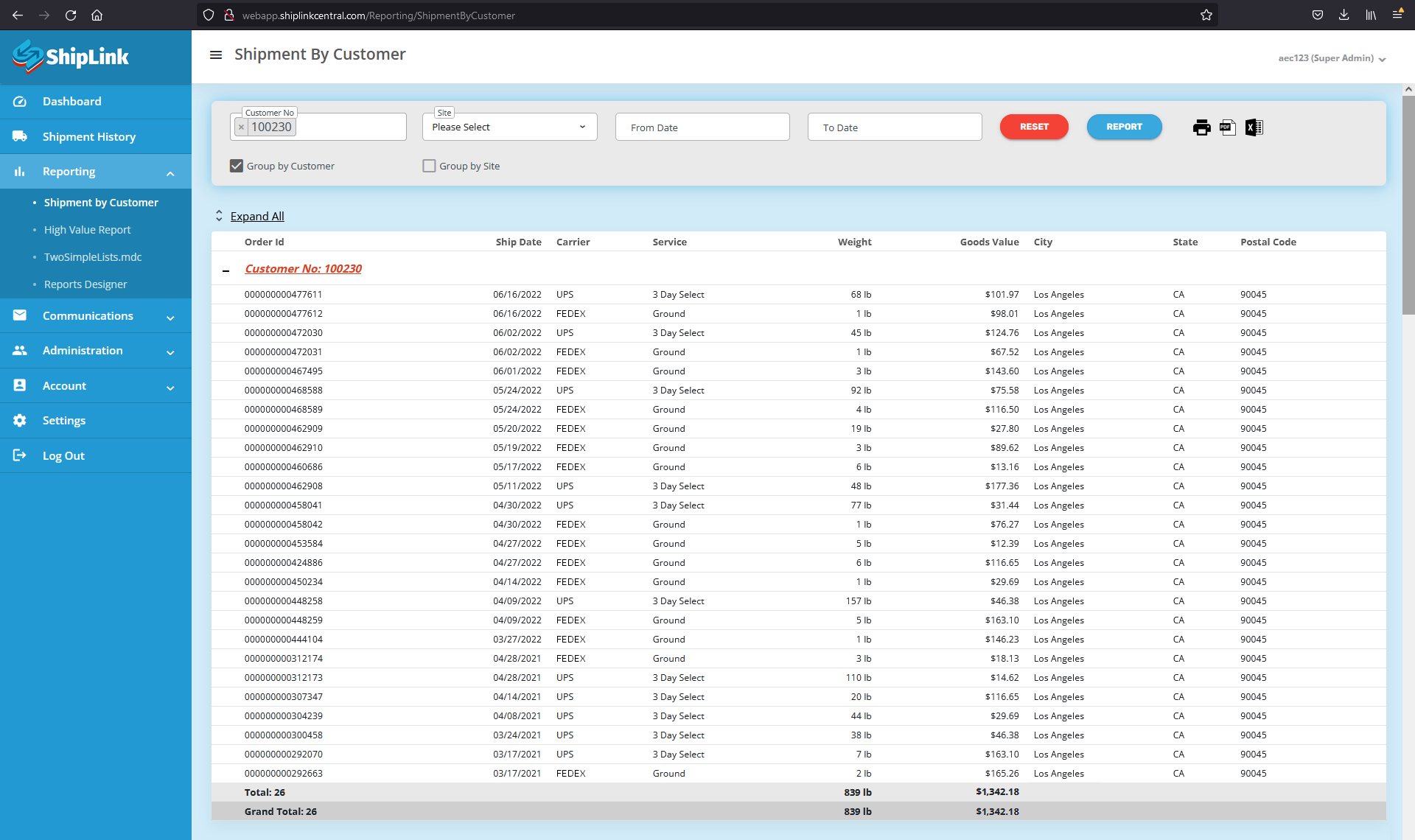
ShipLink Central™ Reporting also provides users the ability to create their own custom reports from shipping details, including original Order, Customer, Inventory and other ERP data.
ShipLink Central™ Reports Designer includes a WYSIWYG interface with simple tools to:
- Create and format tables with custom fonts and borders
- Identify data sources and fields
- Configure variables, functions and conditions
Completed reports are generated in HTML and indexed for quick access within ShipLink CentralTM Reporting
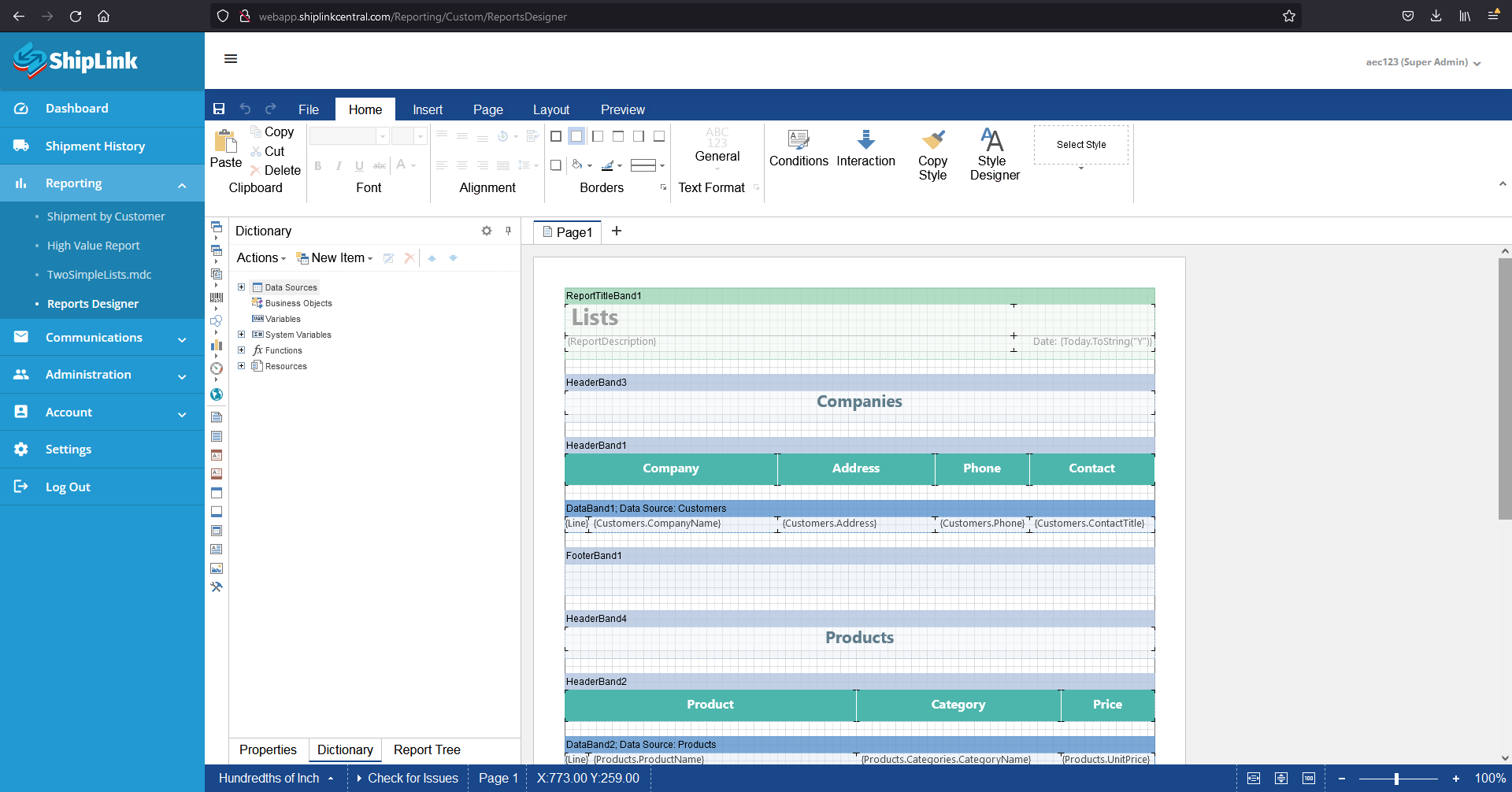
Communications
ShipLink Central™ Email History allows users to filter by shipment detail and date range then display a click-through list of individual messages, including:
- Order Number
- Recipient Email Addresses
- Delivered/Open/Clicked/Bounced Status by Recipient
- Sender Name, Date & Email Address
- Email Subject
Users have the option to correct erroneous email addresses, resend messages, and forward messages to other recipients.